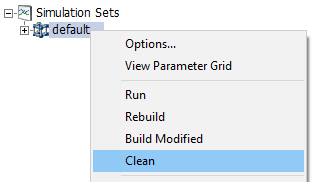This folder is used to house all temporary build and compilation files, generated and/or needed by PSCAD, to run a simulation. Snapshot files are stored here when generated, along with EMTDC output files. It is sometimes necessary to clear the contents of this folder, in order to ensure that you are starting from a clean build. See PSCAD Temporary Folder for more details.
To delete all files in the temporary folder, do one of the following:
Select a specific project in the Projects Branch, and then press the Clean button in the Home tab of the ribbon control bar:

Right-click on the project title in the workspace pane, and select Clean from the context menu:
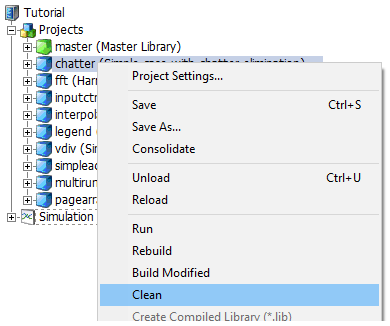
Right-click on the project in the workspace pane, and select Clean from the context menu:
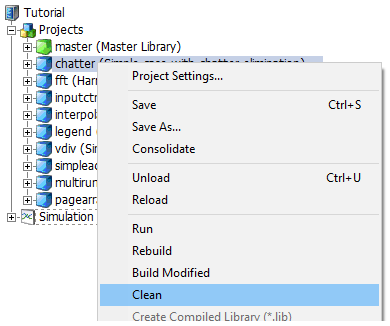
It is also possible to clean all temporary folders associated with the projects in a current workspace or simulation set. To do so, do one of the following:
Right-click on the Projects Branch in the workspace pane, and select Clean All from the context menu:
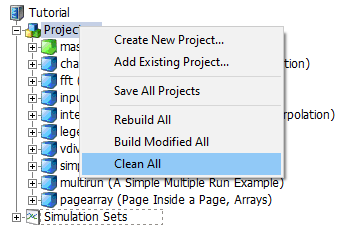
Right-click on any Simulation Set in the workspace pane, and select Clean from the context menu: