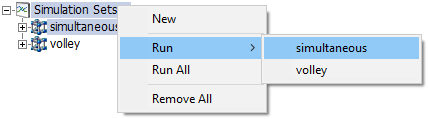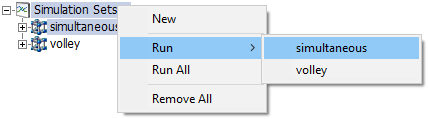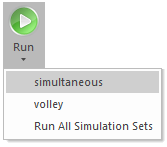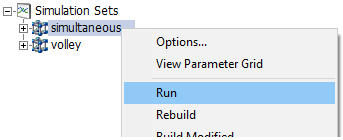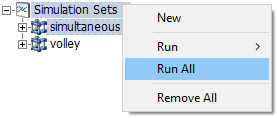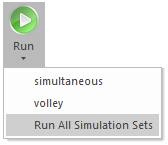Running Simulation Sets
Running
a Single Set
Running
All Sets
Running simulation sets can
be accomplished in several different ways.
Running a Single Set
To run an individual simulation set, perform one of the following:
- Right-click on the Simulation Sets branch
and select Run, then
select the name of a defined
simulation set.
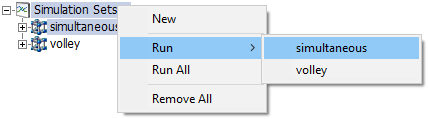
- Click the Run
button drop list in the ribbon
control bar, then select the name
of a defined simulation set.
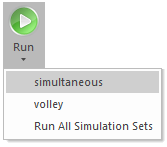
- Right-click on a simulation
set and select Run.
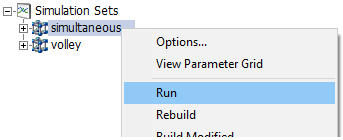
Running All Sets
Simulation sets will run in sequence from first to last, if all are
run. To run all simulation sets,
perform one of the following:
- Right-click on the Simulation Sets branch
and select Run All.
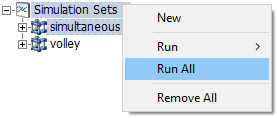
- Click the Run
button drop list in the ribbon
control bar, then select the name
of a defined simulation set.
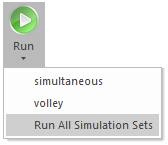
See also:
Running
a Single-Project Simulation