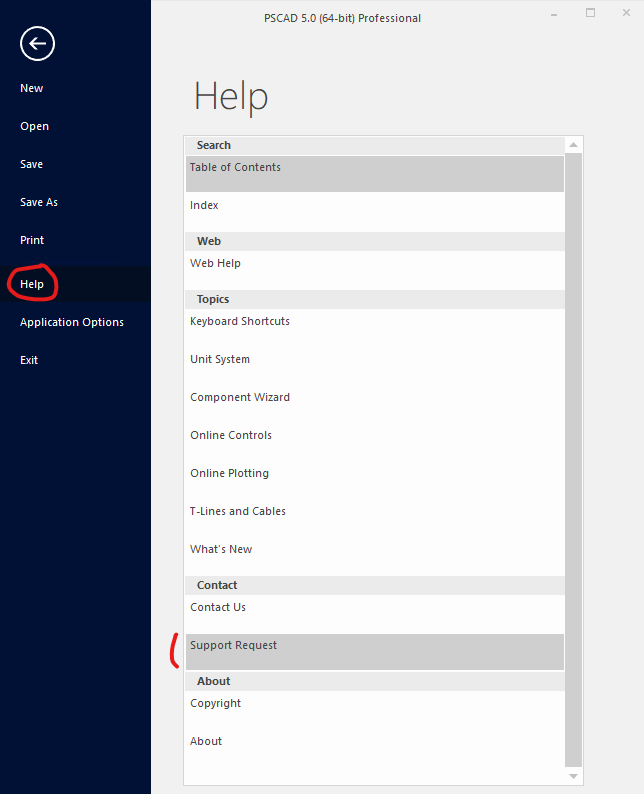
Manitoba Hydro International, Ltd. (MHI) and its representatives are committed to providing you with the best sales and technical support available.
Contact your local PSCAD representative first for fast and efficient service. If you do not have their contact address from the time you purchased PSCAD, you can get it either from the PSCAD Web Site (www.pscad.com) or by contacting MHI directly. To make the best use of our technical support and sales facilities you should have a maintenance contract arranged through your local PSCAD supplier.
For non-sales related technical support, precedence is given to commercial users with valid software maintenance contracts. We can be reached at:
E-mail: |
|
Web Site: |
Go directly to our website to access the PSCAD Support Desk Portal.
Users issue a Support Petition Request directly from PSCAD. A Support Petition Request will automatically contain information regarding your PSCAD version, compiler version and license data, appended to the request. This will minimize the need for 'back-and-forth' communications, which can be cumbersome especially for our Asian and European users.
To send a support query, click the File tab in the ribbon control bar and select Help | Support Request...
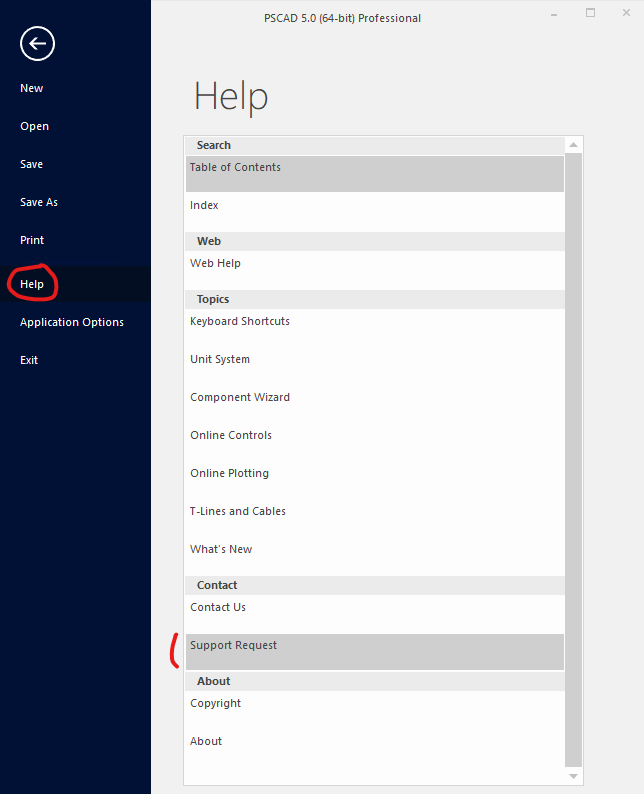
This will bring-up the Support Request pane. Simply add your comments in the spaces provided. Please ensure that you provide a Summary,and a Description of your problem, as well as select a Category from the drop list. When finished, press the Submit button. An email will be sent directly to PSCAD Support Services.
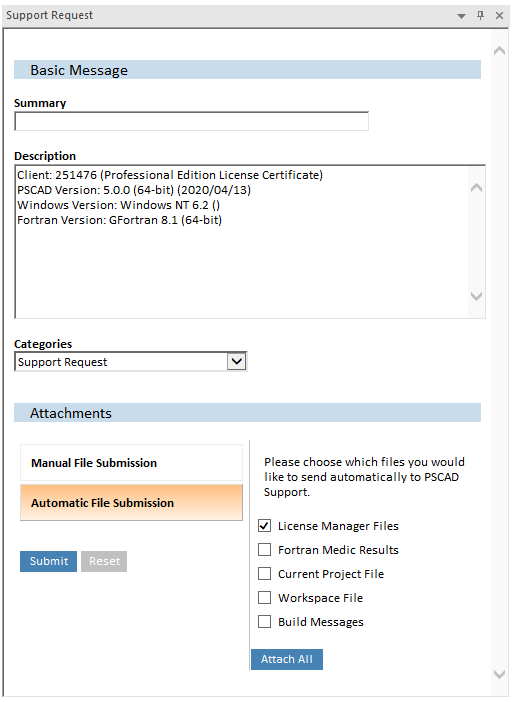
To attach specific files to your request, simply press the Manually Add Files area and then the Add button. This action will invoke a file explorer dialog, where you can choose up to 8 files. Once selected, press the Open button to the attach the files and close the dialog. Press the Submit button to send the request to the PSCAD Support Desk with the files attached.
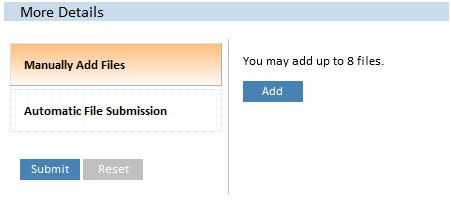
This feature allows you to quickly add most important files needed by PSCAD Support Services to diagnose and solve your installation and/or licensing issue. Simply press the Automatic File Submission area and then select the files you would like to automatically attach. Press the Submit All button to select all files. Once selected, press the Submit button to send the request to the PSCAD Support Desk with the files attached.
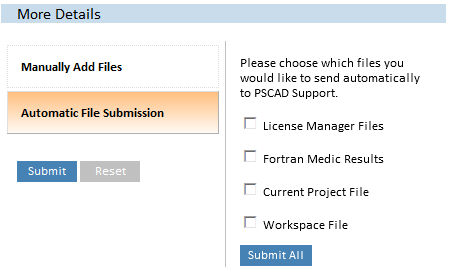
A new PSCAD Q&A forum went live in April 2014.
To access it, you must first register a MyCentre account. If you already have a MyCentre account, then simply log in and click the PSCAD Q&A tab in the tab bar.
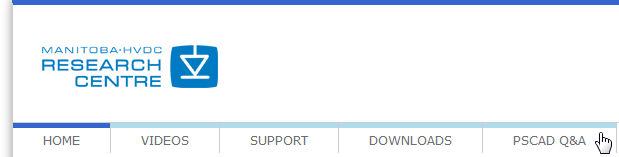
Logging in to MyCentre automatically logs you in to the forum.
Users can submit their questions/comments/examples regarding PSCAD by posting under the appropriate forum. To ask a question, simply type your question in the ask box and wait for an answer. You may also browse existing questions.
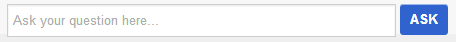
Your post will immediately be viewable to all registered members. If you are responding to an existing topic, the forum will automatically send an e-mail to the member who posted the question.
NOTE: If you have queries regarding problems simulating with PSCAD, bug reports, etc., please contact the PSCAD Support desk by using either the Support Petition Request, or directly at support@mhi.ca. Contacting support services will ensure a prompt response to your query.
For sales related inquiries (i.e. quotations, etc.), we can be reached at:
E-mail: |
|
Phone: |
+1 (204) 989-1240 |
Fax: |
+1 (204) 989-1277 |
Web Site: |
|
Address: |
PSCAD Sales Manitoba Hydro International, Ltd. 211 Commerce Drive Winnipeg, Manitoba R3P 1A3 Canada |