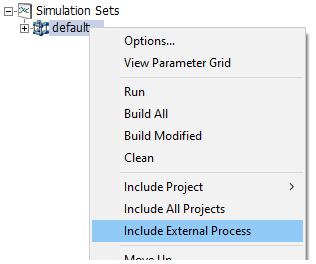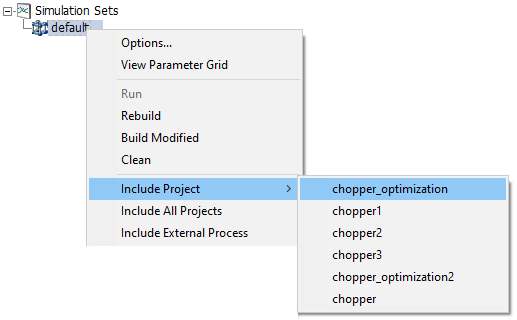
Right-click on a simulation set in the Simulation Sets branch and select either Include Project, Include All Projects or Include External Process.
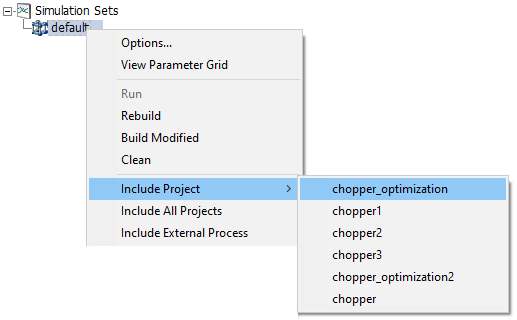
If Include All Projects is chosen, all projects loaded under the Projects branch in the workspace pane will be added as tasks within that given simulation set. Alternatively, you may add individual projects from a drop list of loaded projects.
NOTE: A standard PSCAD license allows a maximum of eight simultaneous, parallel EMTDC simulations. For information on increasing this limit, contact the PSCAD Sales Desk (sales@pscad.com).
An external process file, either an executable (*.exe) or batch (*.bat) file may be added to a simulation set. When the set is run, the process will run as a parallel task, along with the other project tasks in the set.